gprs1234
留壇查看
積分 -7
發文 260
註冊 2006-8-9
狀態 離線
|
#1 [系統工具]螢幕擷取程式 PicPick 3.1.9 免安裝版(RAR@4.7MB@JB)
【軟體名稱】:螢幕擷取程式 PicPick 3.1.9 免安裝版
【檔案格式】:RAR
【檔案大小】:4.7MB
【語言介面】:英文
【可用系統】:Windows XP(32/64 bits), Windows Vista(32/64 bits), Windows 7(32/64 bits)
【放置空間】:Jumbofiles.org
【解壓密碼】:無
【軟件簡介】:
PicPick 能幫助我們快速的擷取螢幕畫面,共有全螢幕擷取、工作中視窗擷取、Windows 控制元件擷取、自訂擷取大小四種擷取模式,除此之外還提供取色與尺規工具,並可以在 PicPick 上作最簡單的編輯。
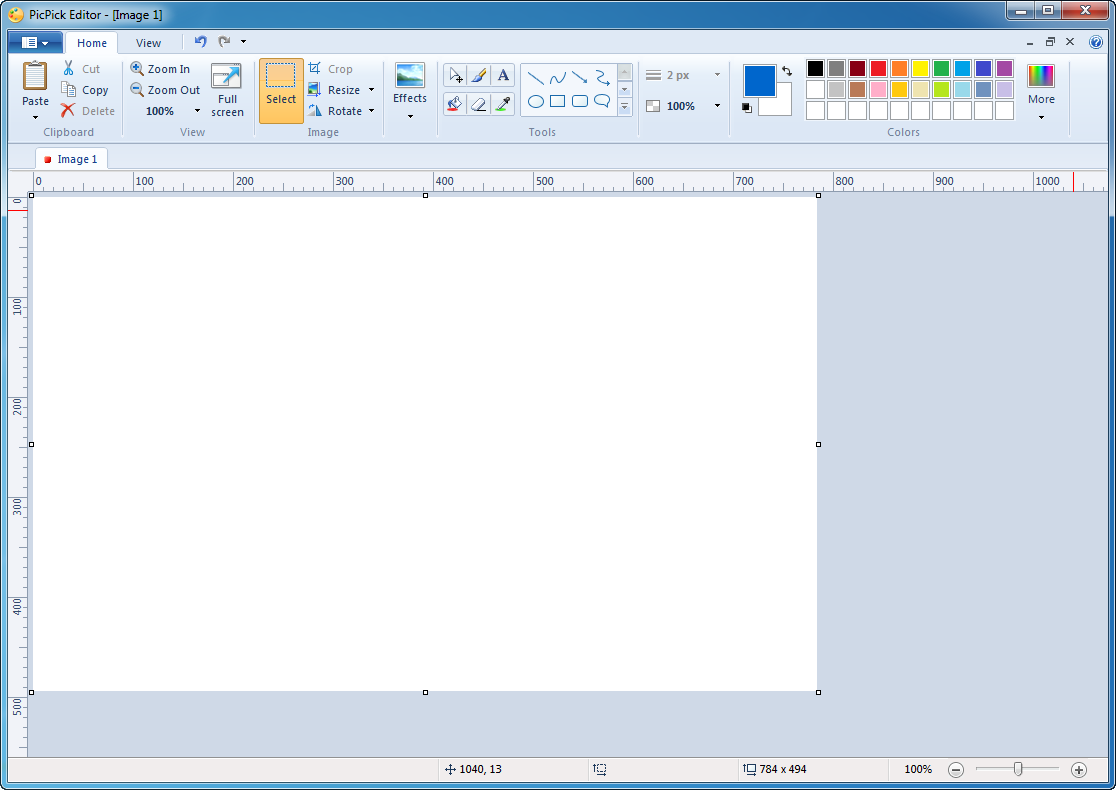
Screen Capture
Auto-scroll, dual monitors and sound effect are supported
Various output to File, Printer, Office programs, External program
Sharing to FTP, Web, E-mail, Facebook and Twitter are supported as well
Full Screen
Active Window
Window Control
Scrolling Window
Region, Fixed Region
FreeHand
Repeat Last Capture
Image Editor
Intuitive User Interface
Windows 7 Ribbon style
Standard drawing, shapes, arrows, lines, text, and etc.
Blur, sharpen, hue, contrast, brightness, pixelate, rotate, flip, frame effect and etc.
Color Picker and Color Palette
various color code type (RGB, HTML, C++, Delphi)
Photoshop style RGB/HSV conversion is supported.
Pick and Save your favorite color!
Screen Pixel Ruler
horizontal and vertical orientation
various units (Pixels, Inches, Centimeters)
DPI setting (72, 96, 120, 300)
colorful gradient skins
You don’t have to install any other screen ruler softwares.
Screen Magnifier
Zoom 2x to 10x option
Stay on top, smooth display, and sizeable window
Screen Protractor
Have you seen any screen protractor functions?
Screen Crosshair
For aligning objects in graphics or design applications
For calculating relative coordinates on screen
Whiteboard
For giving a presentation or just drawing something on screen

http://jumbofiles.org/newfile?n=30619&|PicPickPortable.zip
免責聲明:
1.僅供網路測試無任何販售行為及獲得任何利益!請於測試完後24小時以內將檔案刪除!
2.請支持正版!本檔案的提供純為試看用途,請勿作商業上之用途!!!!請於下載完後24小時以內將檔案刪除!!!
|
|
