le2712
白金會員
 
  
積分 39222
發文 3508
註冊 2008-8-20
狀態 離線
|
#1 [檔案相關]Total Commander 7.56 Final 雙欄檔案管理工具~綠色版

【軟體名稱】:Total Commander 7.56 Final~綠色版
【軟體語言】:多國語言
【軟體分類】:檔案處理
【軟體格式】:RAR
【檔案大小】:2.14 MB
【放置空間】:depositfiles/ mediafire/ x7.to
【解壓密碼】:no
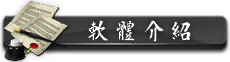
功能強大的全能檔案管理器(簡稱 TC)。支援隨意自訂的功能表、工具列、快捷鍵,給您最大的自由,打造個性 TC。一般的檔案操作,如搜尋、複製、移動、改名、刪除等功能應有盡有,更有檔案內容比較、同步資料夾、批量重新命名檔案、分割合併檔案、建立/檢查檔案校驗 (MD5/SFV) 等實用功能。內建 ZIP/TAR/GZ/TGZ 格式的壓縮/解壓功能,ZIP 格式還支援建立加密及自解壓縮功能。此外,不僅可以直接開啟(解開) ARJ/CAB/RAR/LZH/ACE/UC2 等壓縮包,配合附加元件(外掛程式)或相應的壓縮程式,更可建立這些格式的壓縮包,就像建立和開啟資料夾一樣簡單。而搜尋功能,無論是檔案還是內容,同樣支援在這些壓縮包中進行!

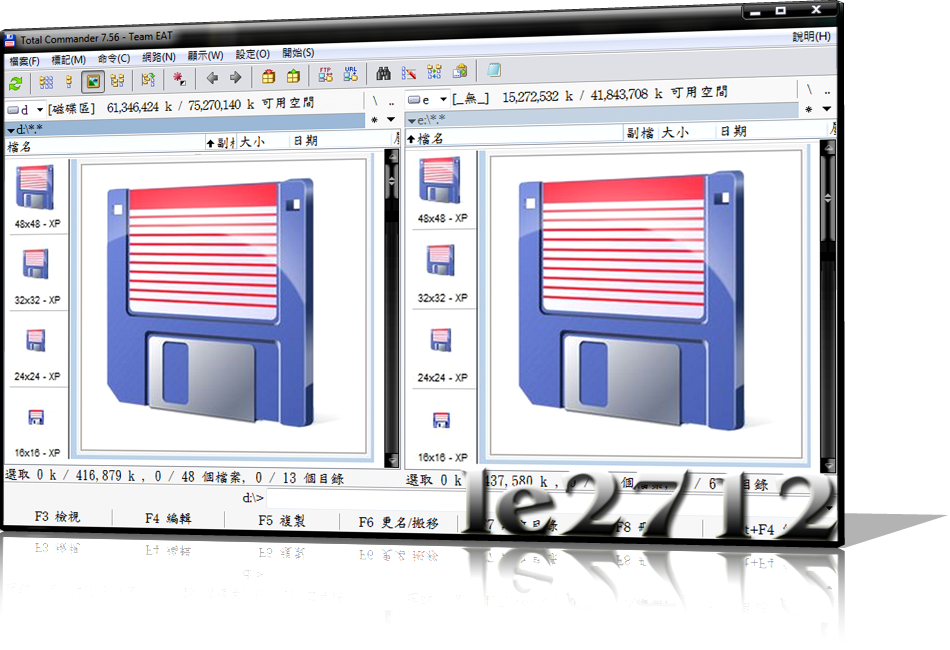
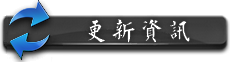
29.11.10 Release Total Commander 7.56 final
29.11.10 Fixed: New unrar.dll crashes on certain damaged archives -> return to unrar.dll from TC 7.55a
29.11.10 Fixed: Workaround to possible security flaw in Windows html help module (loading dlls from wrong directory)
28.11.10 Fixed: Lister, UTF-8 search forward or backward could hang with 255 character search string
28.11.10 Fixed: F5 copy, option "Copy to all selected folders/links": In branch view, the file was only copied to subdirs, not to the base dir, even if a file was selected there
26.11.10 Fixed: Synchronize dirs: Highlight text color wrong when not using SyncSelBack option
26.11.10 Fixed: Do not show old search results in "Expand selection" - "Define"
26.11.10 Fixed: Master password dialog: Maximum password length (256 characters) could only be entered via copy+paste, not by typing it (3 characters less)
25.11.10 Fixed: New unrar.dll was hanging on Windows 9x/ME
24.11.10 Fixed: Could not copy file from inside one archive to archive in other panel if the other was a self-extracting archive from a plugin (e.g. 7zip)
 Homepage - http://www.ghisler.com/ Homepage - http://www.ghisler.com/
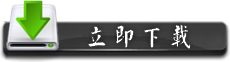
|

 |
|
 2010-12-5 02:35 PM
2010-12-5 02:35 PM |
|
ph19642000
進階會員

積分 1794
發文 579
註冊 2006-8-24
狀態 離線
|
#2
Thank you for sharing. It's a very useful tool!
|
|
 2010-12-6 09:33 AM
2010-12-6 09:33 AM |
|
CH2011
中級會員
 
積分 1023
發文 238
註冊 2010-11-28
狀態 離線
|
#3
這個和 Q-Dir 似乎有些類似,收藏下來試看看,謝謝分享。
|
|
 2010-12-6 12:40 PM
2010-12-6 12:40 PM |
|
李台
進階會員

積分 2707
發文 480
註冊 2005-9-25
狀態 離線
|
#4
Thanks very much! It's a very good one; I love it! 這個真的好方便哦!
|
|
 2010-12-23 01:45 PM
2010-12-23 01:45 PM |
|
benben
一般會員

積分 635
發文 116
註冊 2005-10-18
來自 台中
狀態 離線
|
#5
平常就在用的好軟體,有新版趕快來更新。
謝謝!!
|
|
 2011-1-25 12:38 PM
2011-1-25 12:38 PM |
|
carey535353
基本會員

積分 125
發文 60
註冊 2009-6-14
狀態 離線
|
#6
這是代替檔案總管的最好軟體,謝謝分享......
|
|
 2011-1-28 08:51 PM
2011-1-28 08:51 PM |
|
shming
基本會員

積分 193
發文 52
註冊 2005-12-10
狀態 離線
|
#7
這個軟體非常好,
功能又多,還有附掛很多,
用了很多年,
又升級了,當然不能錯過。
|
|
 2011-1-31 01:02 AM
2011-1-31 01:02 AM |
|
