le2712
白金會員
 
  
積分 39182
發文 3505
註冊 2008-8-20
狀態 離線
|
#1 (載點失連)[系統工具]提高電腦效率_Uninstall_Tool_2.6.1_Build_4013_繁中多語系

【軟體名稱】:Uninstall_Tool_2.6.1_Build_4013_繁中多語系
【軟體分類】:系統工具
【軟體性質】:rar
【檔案大小】:1.49 MB
【放置空間】:depositfiles/RapidShare
【解壓密碼】:no
【軟體介紹】:
卸載工具,是一個強大的和可靠的替代標準的Windows添加/刪除程序。它的快捷,安全,方便的方法,以消除不必要的應用和提高電腦的效率。
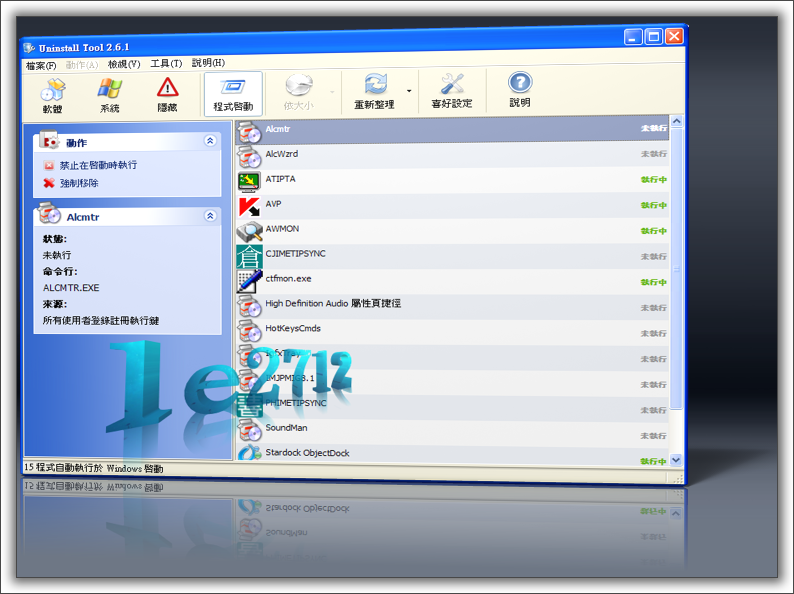
Key Features:
• 3 times faster than Add/Remove program!
• 3 applications categories: Software, System, Hidden.
• 3 ways of sorting applications: by Name, by Occupied Size, by Installation Date.
• Remove programs that could not be removed by Add/Remove program.
• Force removal of uninstall related entries in the registry.
• Fast search feature allows quick finding of any application you need.
• Navigate to a selected program's Registry Entry, Installation Folder and its Web Site.
• View detailed information of a certain application installed on your computer.
• Easy to use and modern user interface allows to work comfortably with Uninstall Tool.
• Multilingual interface!
• Option to replace Add/Remove program.
• Saving (exporting to HTML) detailed reports about currentlly installed applications
• Running "Windows Components" and "Add/Remove Programs" programs
• Much more...
Multilanguage support:
Armenian, Belarusian, Brazilian, Bulgarian, Chinese, Croatian, English, French, German, Italian, Japanese, Latvian, Korean, Polish, Russian, Serbian, Slovak, Spanish, Swedish, Turkish, Ukrainian
Supported operating systems:
Windows 2000, XP, 2003, Vista (including 64-bit systems)
 Homepage - http://www.crystalidea.com Homepage - http://www.crystalidea.com

http://rapidshare.com/files/1446 ... .6.1_Build_4013.rar

http://depositfiles.com/files/7901890
[ Last edited by c099959 on 2011-5-6 at 06:19 PM ]
|
|
